Understanding the financial health of your rental property requires more than tracking monthly rent payments.
A balance sheet provides a comprehensive snapshot of your property’s assets, liabilities, and equity at any given moment. This financial statement helps landlords and real estate investors assess their position, identify trends, and make data-driven decisions about their properties.
Our free rental property balance sheet template offers a straightforward way to organize and monitor your property finances.
Available in multiple formats, including Google Sheets, Excel, and PDF, this template helps you maintain clear records without complicated software or accounting expertise.
Quick Jump
ToggleWhat Is a Rental Property Balance Sheet Spreadsheet?
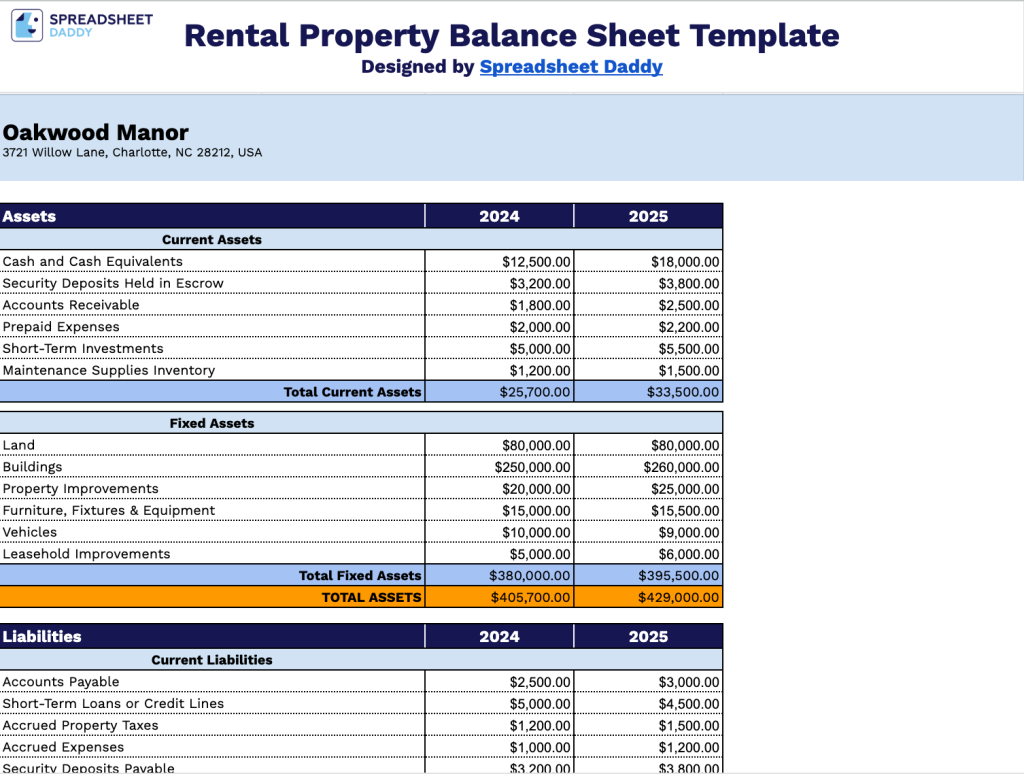
A rental property balance sheet spreadsheet is a financial document that provides a snapshot of a property’s financial position at a specific point in time, showing all assets, liabilities, and owner’s equity.
This tool is essential for monitoring investment performance, preparing for tax season, and making informed decisions about buying, selling, or refinancing rental properties.
Download Spreadsheet Daddy’s Free Rental Property Balance Sheet Spreadsheet
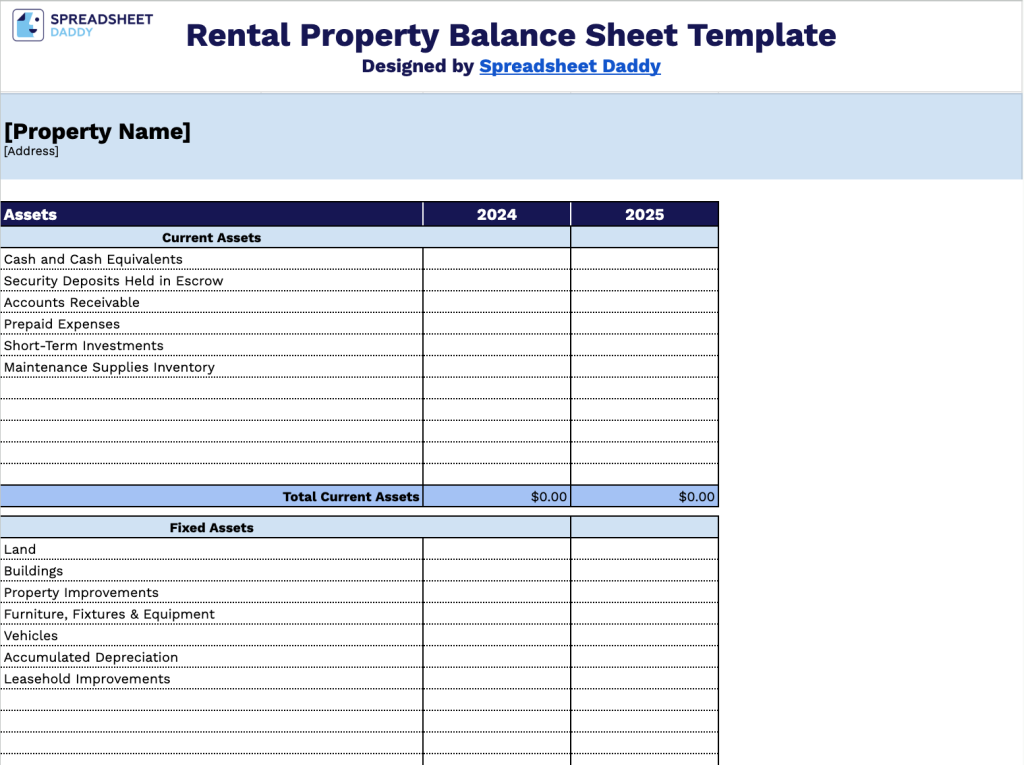
Our Rental Property Balance Sheet Template gives you a clear financial overview of your rental property investments by organizing assets, liabilities, and owner’s equity across multiple years.
You can fully customize the template by adding or removing columns and rows as needed to match your specific property portfolio requirements.
What’s included
- Comprehensive asset tracking across two years: The template includes side-by-side columns for 2024 and 2025, allowing you to track year-over-year changes. Assets are organized into Current Assets and Fixed Assets, with automatic subtotals for each category.
- Complete liability classification system: Liabilities are clearly separated into Current Liabilities and Long-Term Liabilities, making it easy to distinguish between short-term obligations and long-term debt commitments.
- Owner’s equity section with multiple capital structures: The equity section accommodates various ownership structures with line items for common stock, partner capital, retained earnings, additional paid-in capital, and revaluation surplus. This provides flexibility whether you’re a sole proprietor, a partnership, or a corporation managing rental properties.
- Built-in balance verification with automatic calculations: The template includes automatic calculation fields that total your assets, liabilities, and equity, with a balance check at the bottom to ensure your balance sheet equation always remains in balance. This helps you catch data entry errors immediately without manual reconciliation.
- Customizable property header for portfolio management: Fields at the top let you enter specific property details, including the property name and address. This makes it easy to maintain separate balance sheets for multiple rental properties in your portfolio while keeping each one clearly labeled and organized for tax reporting and financial analysis.
How to Use Our Rental Property Balance Sheet Spreadsheet Template
1. Organize your rental property financial position by downloading this balance sheet as an Excel or PDF file, or making a personal copy in Google Sheets.
2. Document the rental unit’s official name and its complete location details.
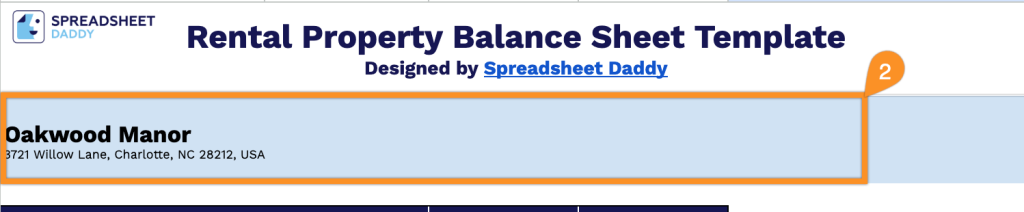
3. Begin by entering your yearly asset values in the designated Assets section, where subtotals and grand totals will compute automatically with each input.
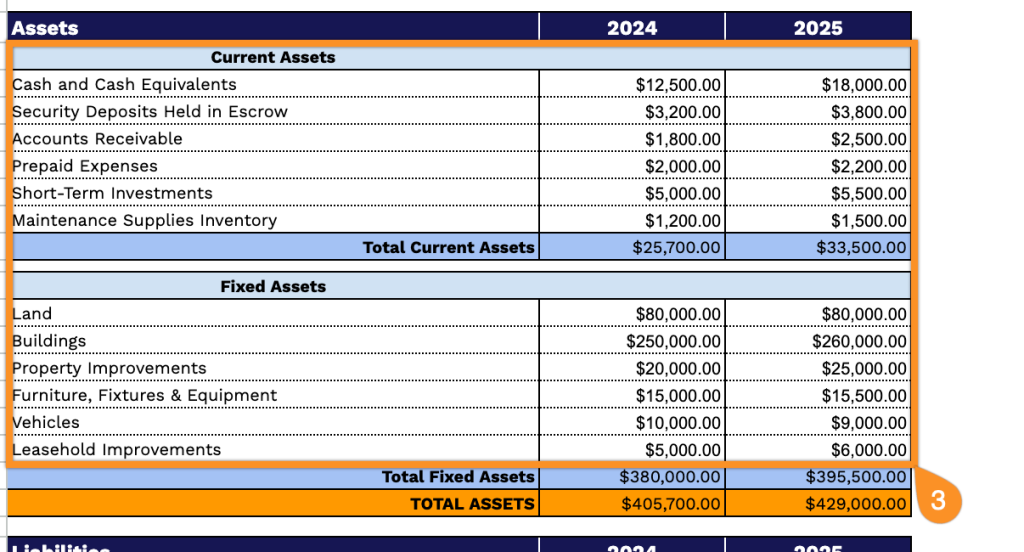
4. Move forward to the Liabilities and Shareholder’s Equity section. Fill in the yearly amounts for each line item, and the template will automatically generate subtotals for current liabilities, long-term liabilities, and overall liabilities plus equity.
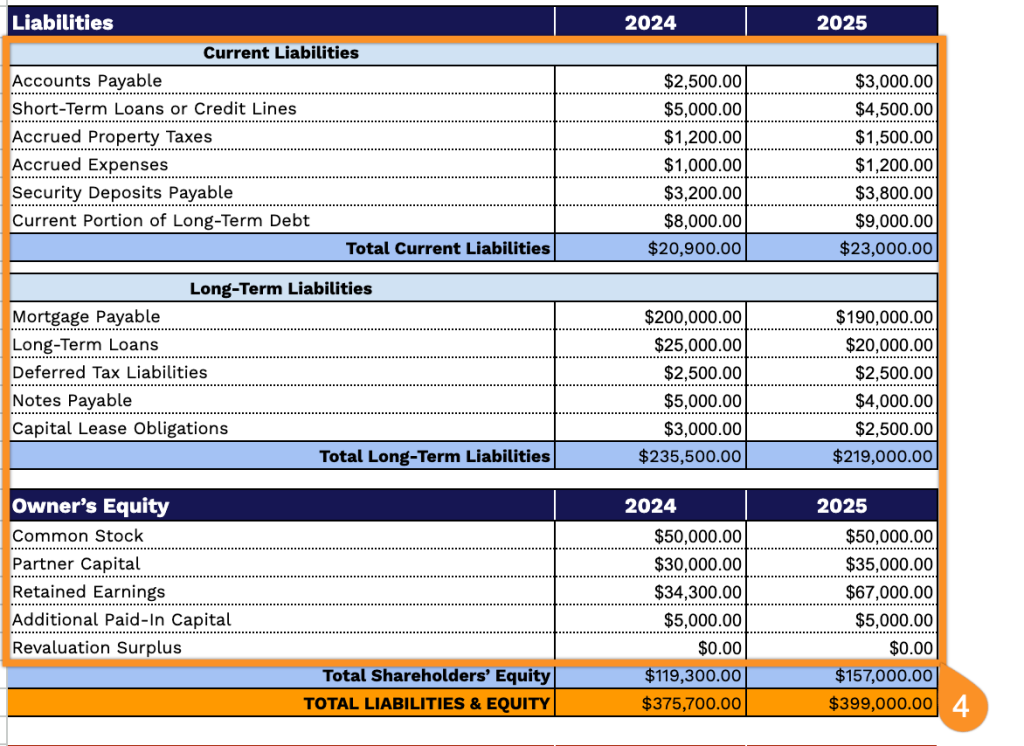
5. Each year concludes with a Balance calculated from your complete financial information.
