Simplify your guest billing with our Holiday Inn Receipt Template.
Designed for accuracy and ease, this template works in Google Sheets, Excel, Word, Google Docs, and PDF. Quickly record room rates, taxes, and extra services without any hassle.
Explore our full library of free business receipt templates to meet all your hospitality documentation needs.
Quick Jump
ToggleWhat Is a Holiday Inn Receipt Template?
A holiday inn receipt template is a pre-formatted document that replicates the standard layout and design of official receipts issued by Holiday Inn hotels.
The hotel chain commonly uses these templates for consistent billing documentation or for guests who need to recreate lost receipts for legitimate expense reporting purposes.
Download Spreadsheet Daddy’s Free Holiday Inn Receipt Template

Our Holiday Inn Receipt Template provides a clear and organized format for documenting guest charges and payment information.
What’s included
- Header section with hotel information: The template features a designated area at the top for the inn’s name, email address, physical address, and phone number, allowing for easy customization with specific property details.
- Bill to section with guest details: A comprehensive customer information block that captures the guest’s name, phone number, email address, and billing address, along with receipt metadata including receipt date, receipt number, and payment method used for the transaction.
- Itemized description table: A table with four columns (Description, Quantity, Unit Cost, and Amount) that allows for detailed line-item billing of room charges, additional services, amenities, or incidental expenses, with each row displaying calculated amounts in dollar format.
- Financial summary block: A right-aligned calculation section that automatically totals all charges, displaying subtotal, configurable tax rate percentage, calculated tax amount, and final total amount due.
- Professional closing elements: The template includes a dedicated notes section for special instructions or terms, and concludes with a courteous “Thank you for staying with us!” message to provide a professional guest-experience touchpoint.
The template includes all essential billing details and itemized expenses, and you can easily customize it by adding or removing columns to suit your specific business needs.
Use the links below to select and download a blank Holiday Inn receipt template in the format that works best for you:
How to Use Our Holiday Inn Receipt Template
1. Download the Holiday Inn receipt template as an Excel, Word, or PDF file, or customize it in Google Sheets or Docs.
2. Enter your inn’s details at the top, including the Inn name, email, address, phone number, and logo.
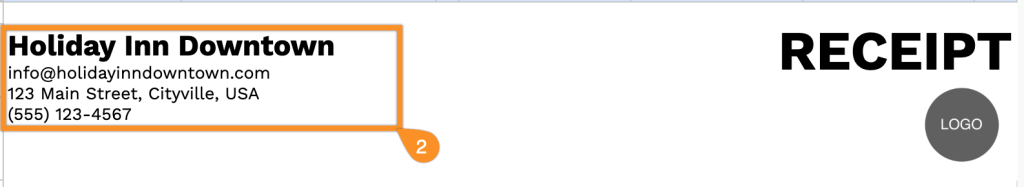
3. Fill in the guest’s billing information, along with the receipt date, receipt number, and payment method.
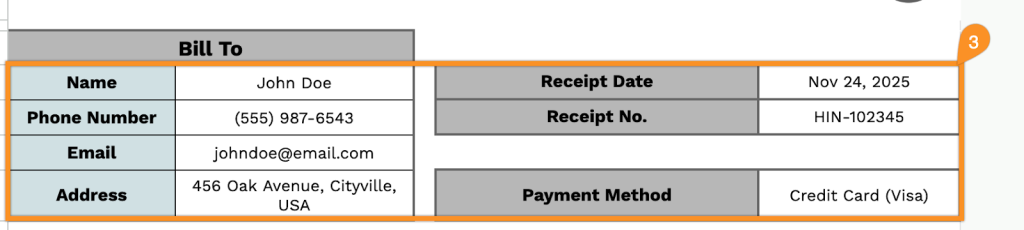
4. List the services or items provided, specifying the quantity and price for each. The template will automatically calculate the line totals.

5. Add the applicable tax rate. The template will automatically compute the subtotal, tax amount, and total due.
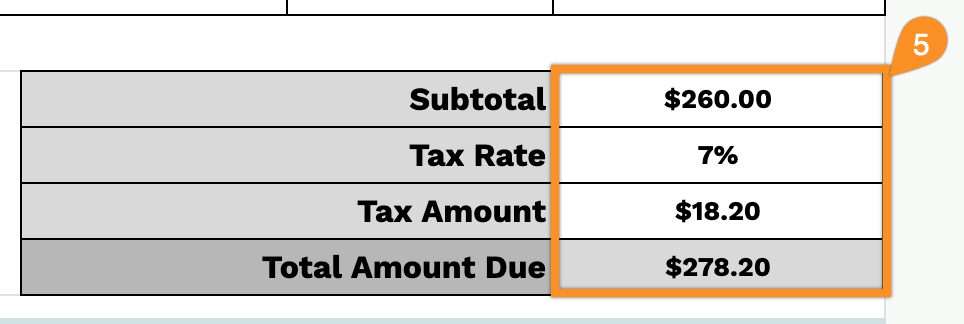
6. Use the Notes section to include any essential details or special instructions for the guest.
