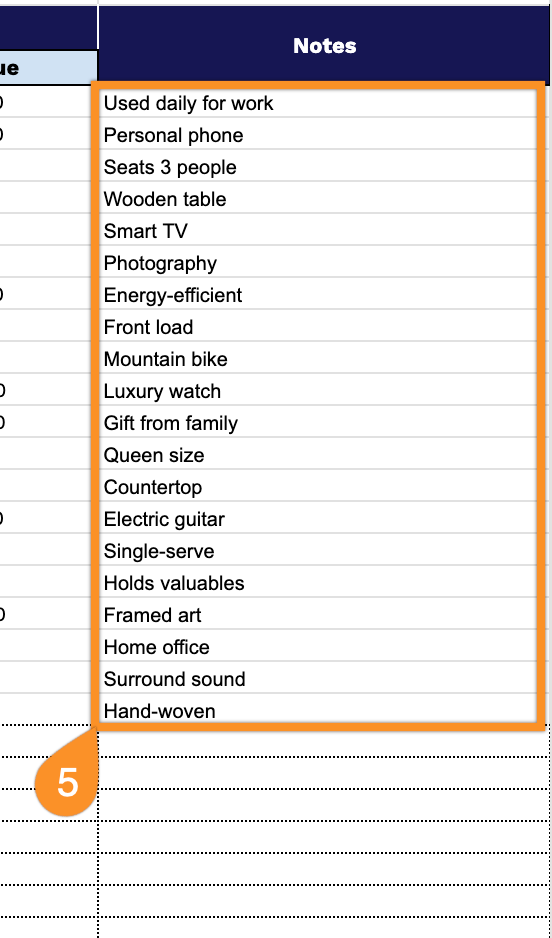Most of us couldn’t list half of what we own if someone asked right now. That laptop you bought three years ago? You probably don’t remember the serial number or exact price. We accumulate possessions over time and rarely think about tracking them until something goes wrong.
Then comes the moment you actually need that information. A pipe bursts. There’s a break-in. You’re filling out an insurance claim, trying to recall every item you’ve lost and its value. That’s when you realize how much you’ve forgotten.
A personal property inventory helps you document what you own before you need to prove it. Our free template is compatible with Google Sheets, Excel, and PDF formats, allowing you to track descriptions, purchase dates, values, photos, and serial numbers. Start with one room and add to it over time.
Having an inventory isn’t about expecting the worst; it’s about being prepared. It’s simply about being ready if it happens.
Quick Jump
ToggleWhat Is a Personal Property Inventory Spreadsheet?
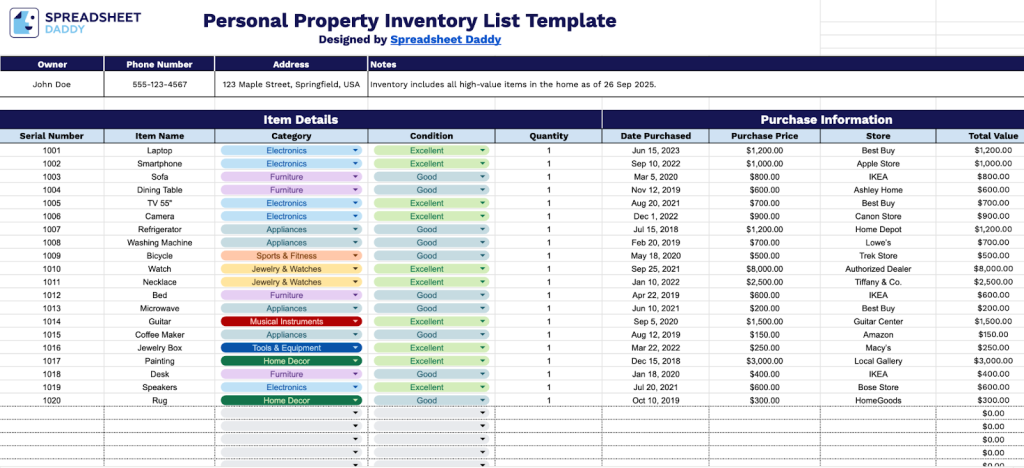
A Personal Property Inventory List Spreadsheet is a detailed record of all your belongings, including descriptions, values, purchase dates, and other relevant information, organized in a spreadsheet format.
This document helps you maintain proof of ownership and provides accurate documentation of your assets in case of theft, damage, or loss.
Download Spreadsheet Daddy’s Free Personal Property Inventory Management Spreadsheet
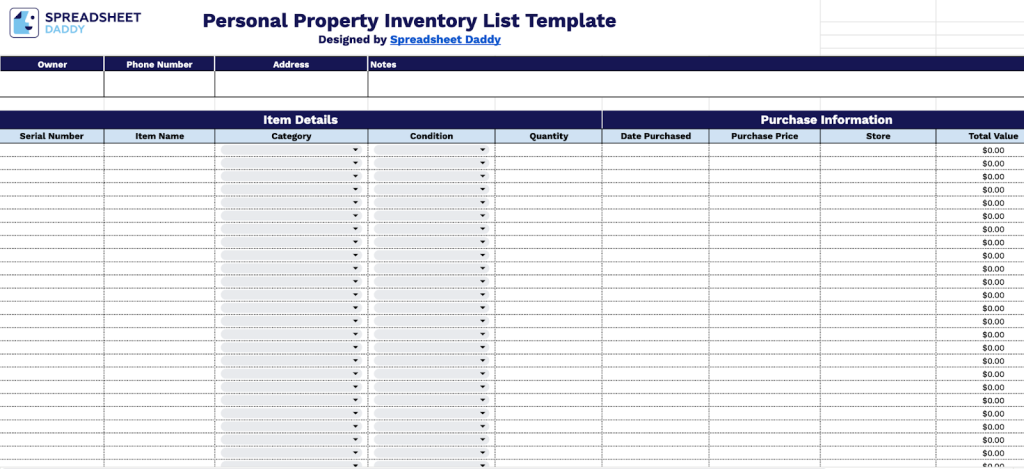
Our Personal Property Inventory List Template helps you document and track your valuable possessions for insurance, estate planning, or staying organized.
Feel free to adjust the columns to suit your particular situation, whether that’s filing an insurance claim or just keeping your household items organized.
What’s included
- Comprehensive item identification system: Track every possession with dedicated fields for Serial Number, Item Name, Category, and Condition to maintain organized records of your valuable items and their current status.
- Complete purchase documentation: Capture the Date Purchased, Purchase Price, and Store information for each item, with an automatically calculated Total Value column that multiplies the quantity by the purchase price for accurate financial tracking.
- Owner information header: Personalize your inventory with fields for Owner name, Phone Number, Address, and general Notes to keep contact details readily available for insurance claims or reference purposes.
How to Use Our Personal Property Inventory Spreadsheet Template
1. Choose to either duplicate the Personal Property Inventory List in Google Sheets or download the template in Excel or PDF format for use.
2. List the complete name of the property’s owner, their phone number, and where they live. Notes can be used for any additional important details.

3. Complete the Item Details section by entering all essential information about your belongings:
- Serial Number: Record any manufacturer serial numbers, model numbers, or unique identifiers found on the item for identification purposes.
- Item Name: Specify the complete description of the item, including brand name, model, and distinguishing features.
- Category: Select the appropriate classification (Electronics, Appliances, Furniture, Jewelry & Watches, Clothing & Accessories, etc.).
- Condition: Document the current state of the item (New, Excellent, Good, Fair, etc.) to establish accurate valuation.
- Quantity: Enter the number of identical or similar items you own in this category.
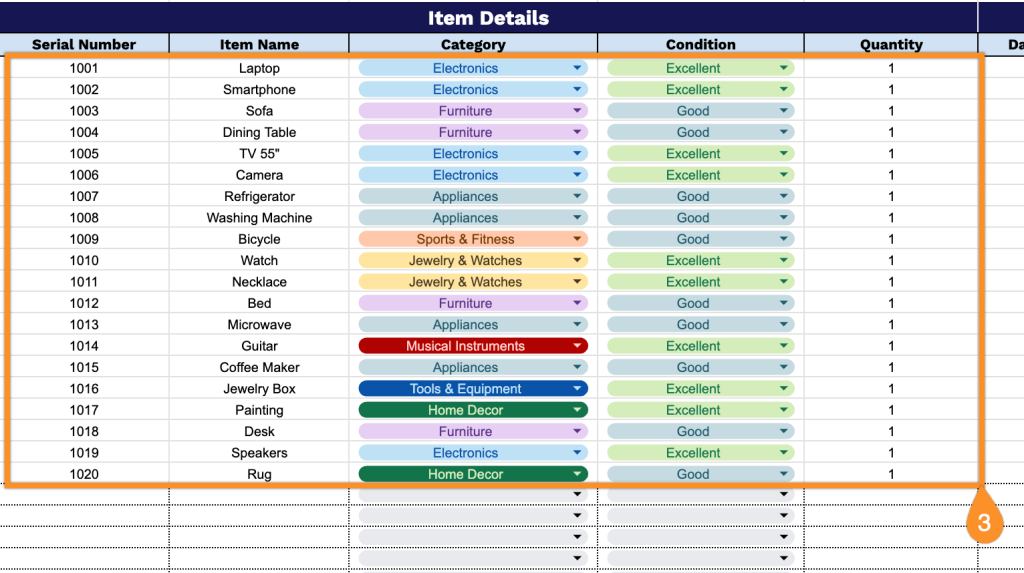
4. Document acquisition details in the Purchase Information section for insurance and valuation purposes:
- Date Purchased: Record when you acquired the item to track depreciation and warranty coverage.
- Purchase Price: Enter the original amount paid for the item at the time of acquisition.
- Store: Include the retailer, vendor, or source where the item was purchased for proof of purchase.
- Total Value: The template automatically calculates the current replacement or market value of the item(s) based on condition and quantity.
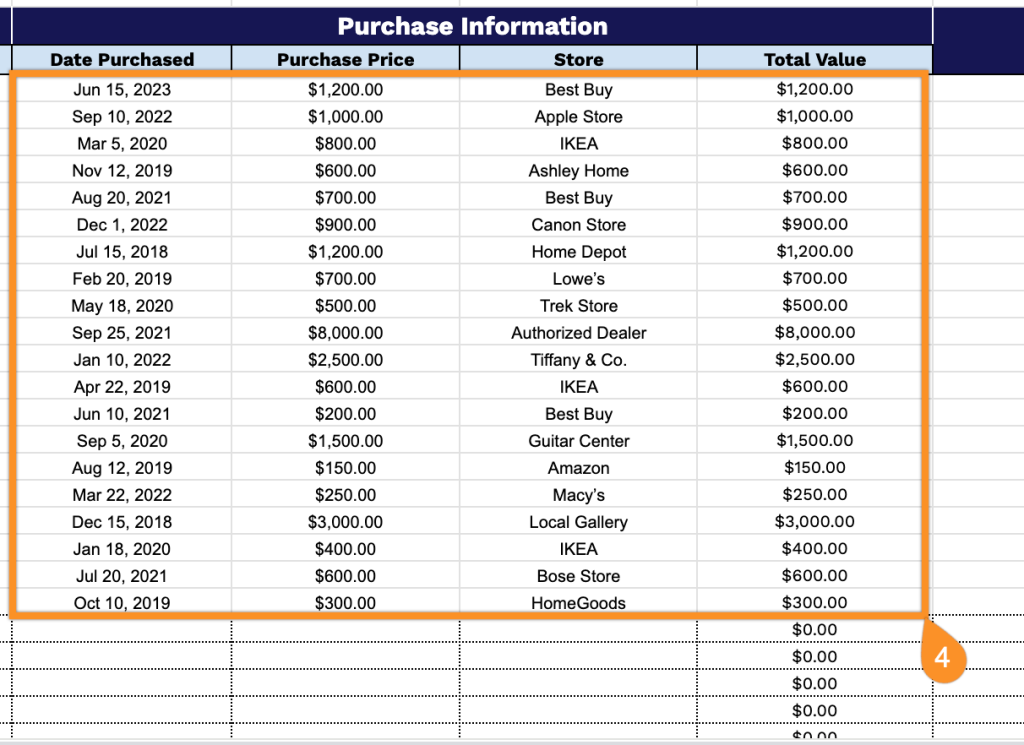
5. Add supporting documentation and context in the Notes field to strengthen your personal property records for insurance claims and estate planning.