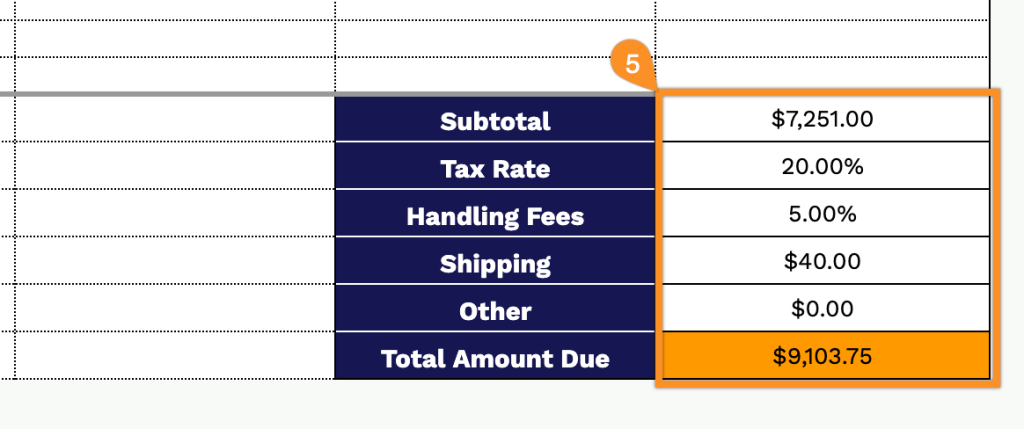Need a ready-made purchase order template instead of building one yourself?
Grab our free, professionally crafted purchase order template available in Google Sheets, Excel, Word, Google Docs, and PDF. It’s simple to personalize and perfect for tracking supplier orders, quantities, and costs.
If you’d like more styles or formats, explore our full library of free customizable receipt templates tailored for different industries and business requirements.
Quick Jump
ToggleWhat Is a Purchase Order Spreadsheet?
A purchase order spreadsheet is a digital document used to track and manage purchase orders, which are formal requests sent from buyers to suppliers for goods or services.
Businesses use these spreadsheets to maintain organized records of their purchasing activities, monitor spending, and ensure accurate order fulfillment.
Download Spreadsheet Daddy’s Free Purchase Order Spreadsheet Template
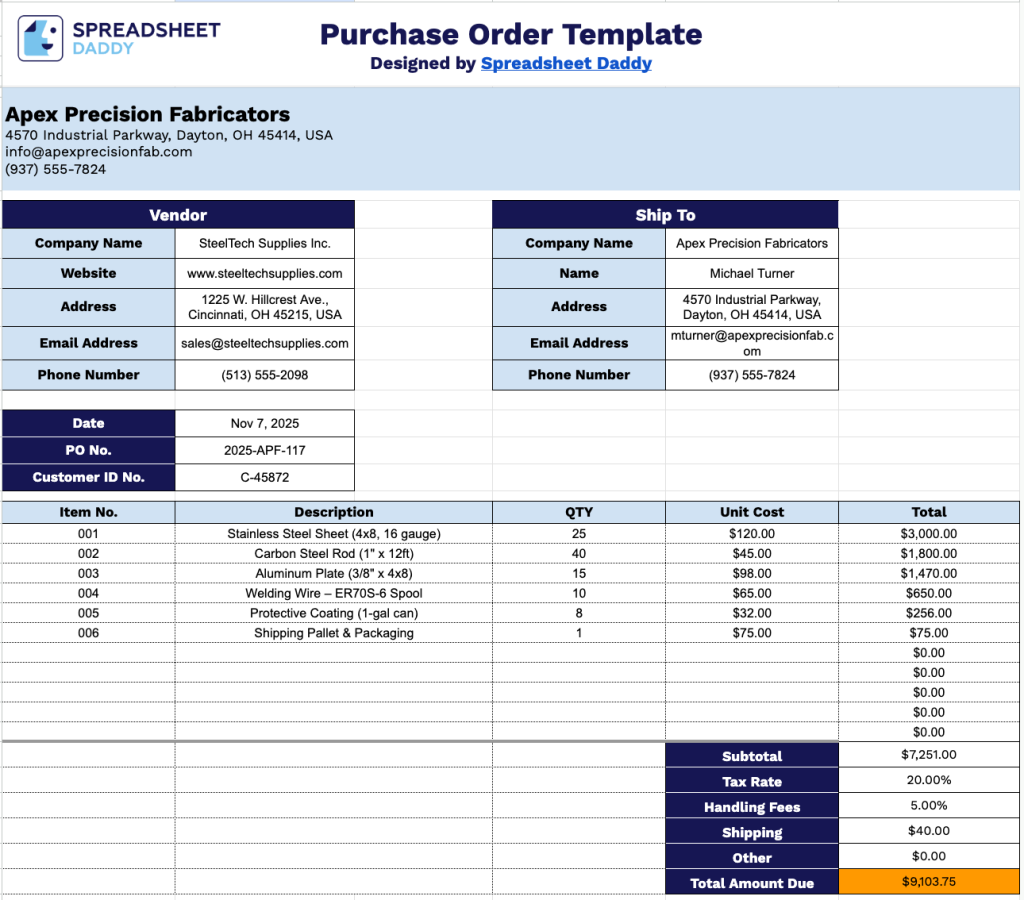
Our Purchase Order Template provides a professional, ready-to-use format for documenting purchase transactions between your company and vendors.
The template is fully customizable, allowing you to easily add or remove columns to match your specific business needs, whether that’s adding product codes, delivery dates, or any other relevant information.
Grab your free blank Purchase Order Template in the format you prefer by selecting one of the download links below:
What’s included
- Customizable company and vendor information sections: Editable header fields allow you to input your company details, including name, address, email, and phone number, as well as vendor and ship-to information. This will enable you to personalize each purchase order for different suppliers and delivery locations without having to recreate the template from scratch.
- Structured line item table: A comprehensive grid with columns for Item No., Description, QTY, Unit Cost, and Total allows you to list detailed product or service information. Each row automatically calculates line totals, giving you the flexibility to document both small orders and large bulk purchases in a single document.
- Built-in calculation fields for accurate cost tracking: The template includes dedicated sections for Subtotal, Tax Rate, Handling Fees, Shipping, and Other charges that roll up into a final Total Amount Due. This eliminates manual calculations and ensures pricing accuracy across all cost components of your purchase order.
- Essential tracking and reference fields: Date, PO Number, and Customer ID Number fields are positioned below the vendor information to help you organize, file, and retrieve purchase orders easily. These fields help maintain a clear audit trail for all your procurement activities.
- Professional, print-ready design: The clean layout with organized sections and adequate spacing ensures readability both digitally and in printed form. The simple formatting makes the template suitable for sending directly to vendors or keeping in your business records.
How to Use Our Purchase Order Spreadsheet Template
1. Get this purchase order template by downloading it in Excel, Word, or PDF format, or make your own version using Google Sheets or Google Docs.
2. Fill in your company’s details at the top: your business name, contact email, phone number, and address.
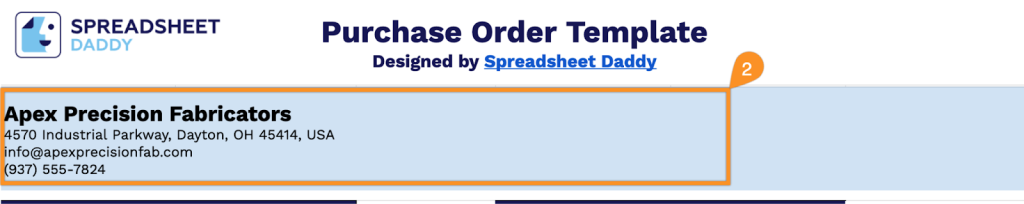
3. Enter the key information for this specific purchase: the vendor you’re ordering from, shipping destination, order date, your unique PO number, and customer ID for tracking purposes.
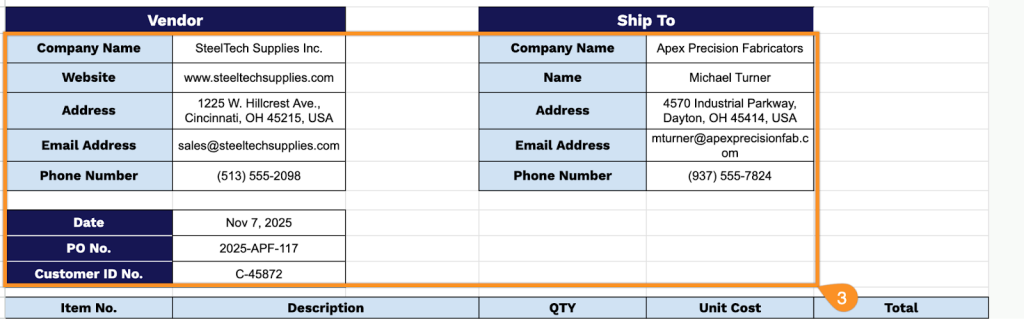
4. For each item you’re ordering, input the item number, a clear description, how many you need, and the cost per unit. The template does the math for you, automatically calculating the total for each line item.
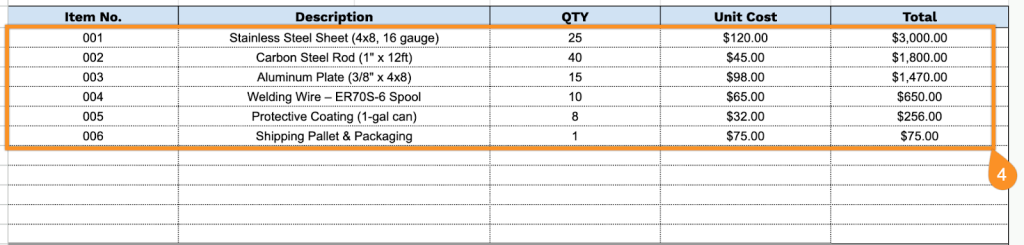
5. Add any applicable tax rate, plus handling and shipping charges if relevant. The template automatically calculates your subtotal and final total, giving you a clear picture of what you’ll owe.