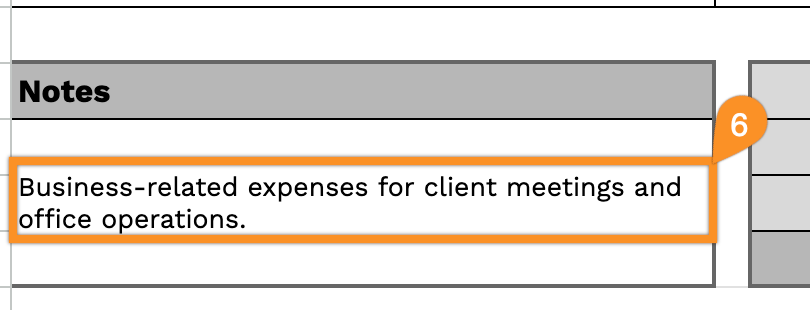Ensure your reimbursements are documented clearly with our professional Reimbursement Receipt Template.
Compatible with Google Sheets, Excel, Word, Google Docs, and PDF, it makes recording payments fast, precise, and stress-free.
Explore more free printable receipt templates for every type of financial record.
Quick Jump
ToggleWhat Is a Reimbursement Receipt Template?
A reimbursement receipt template is a standardized form used to document and request reimbursement for business-related expenses paid out of pocket by an employee or contractor.
This template helps organizations maintain accurate financial records while ensuring employees are adequately compensated for approved work-related expenditures.
Download Spreadsheet Daddy’s Free Reimbursement Receipt Template

Our Reimbursement Receipt Template provides a professional format for documenting employee expense reimbursements.
What’s included
- Customizable business information fields: The header section includes editable placeholders for company name, email address, physical address, and phone number, allowing you to quickly brand the receipt with your company details for professional documentation.
- Bill-to recipient section: Dedicated fields for entering the reimbursement recipient’s name, email address, physical address, and phone number, along with receipt date, receipt number, and payment method to maintain complete transaction records.
- Itemized expense breakdown table: A structured table with four columns (Description, QTY, Unit Cost, Amount) and 11 pre-formatted rows, enabling detailed documentation of multiple reimbursable expenses with individual line item calculations displayed in the Amount column.
- Automated financial calculation section: Built-in fields for subtotal, tax rate percentage, tax amount, and total amount due that streamline the reimbursement calculation process and ensure accurate payment totals for accounting purposes.
- Notes and acknowledgment area: A customizable notes section for adding payment terms, reimbursement policies, or special instructions, plus a professional “Thank you for the payment!” closing message to maintain positive business relationships.
You can easily customize the template by adding or removing columns to match your specific business needs.
Choose your favorite format and grab a free blank reimbursement receipt template from the links below:
How to Use Our Reimbursement Receipt Template
1. Access this reimbursement receipt template in Excel, Word, or PDF, or personalize it in Google Sheets or Docs.
2. Enter your company details at the top, including your company name, email, address, phone number, and logo.
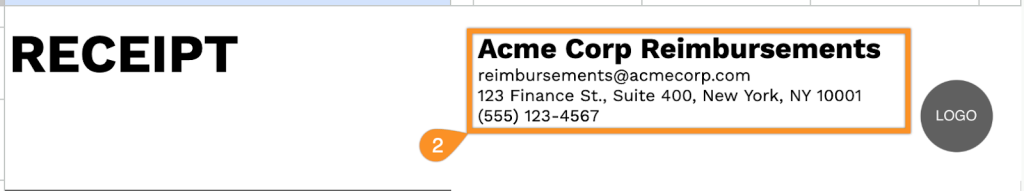
3. Complete the “Bill To” section with the recipient’s information, along with the receipt date, receipt number, and payment method.
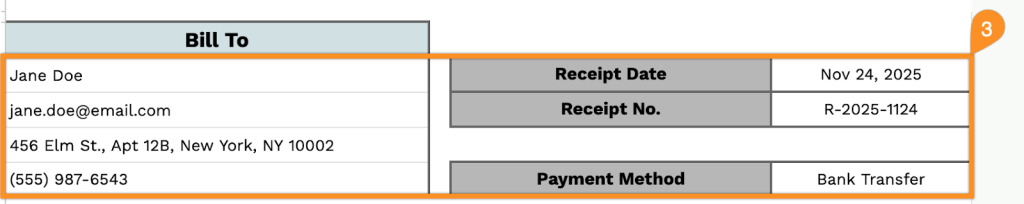
4. List all items or expenses being reimbursed. Include the quantity and price for each item, and the line totals will be calculated automatically.
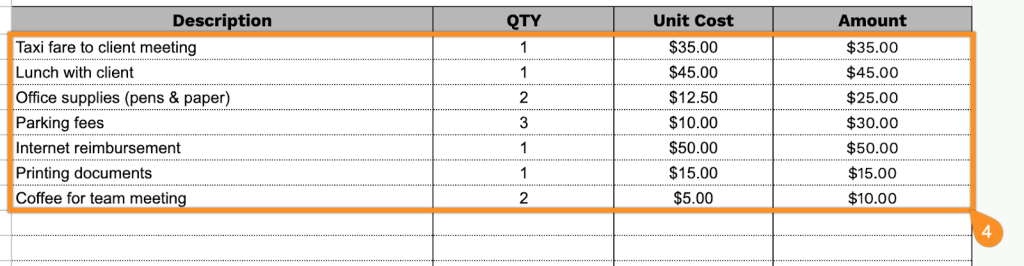
5. Apply the appropriate tax rate, and the template will automatically calculate the subtotal, tax amount, and total amount due.

6. Use the Notes section to include any essential details or additional information related to the reimbursement.