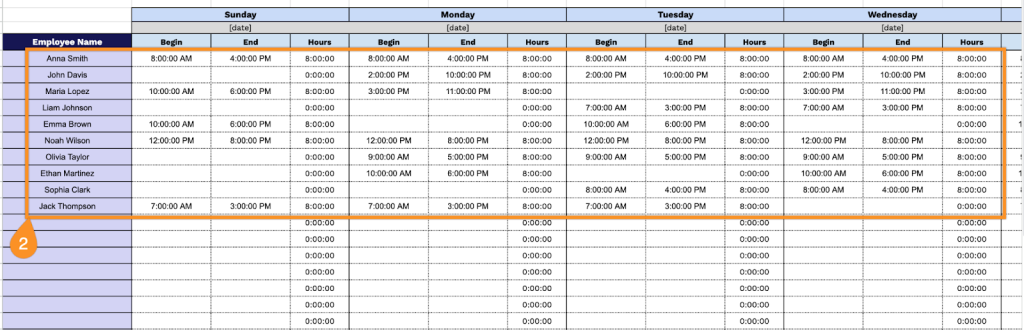Managing shift work schedules doesn’t have to be complicated or expensive. Whether you’re coordinating a small team or overseeing multiple departments, a well-organized shift calendar is essential for maintaining smooth operations and keeping everyone on the same page.
Our free shift work calendar templates make scheduling simple and accessible. Available in Google Sheets, Excel, and PDF formats, these ready-to-use templates help you create professional shift schedules without the need for costly software.
Download the format that works best for your team and start organizing your shifts today.
Quick Jump
ToggleWhat Is a Shift Work Calendar Spreadsheet?
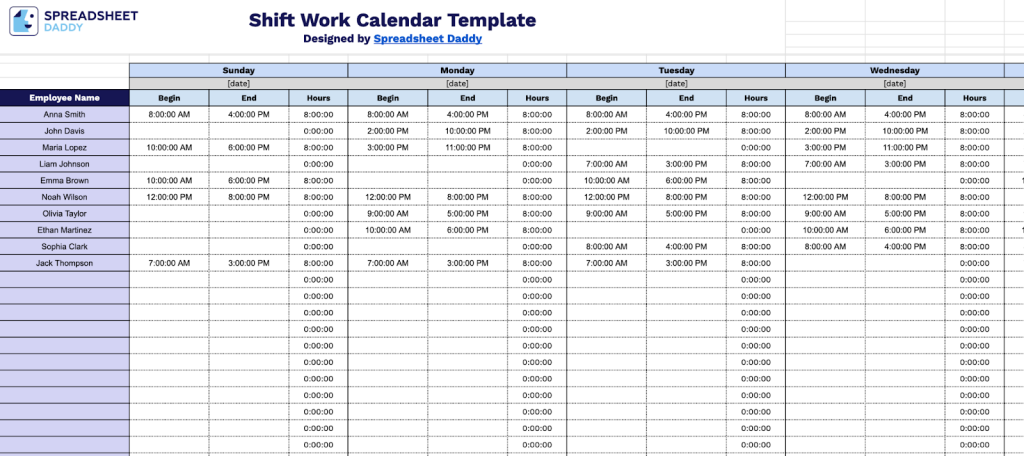
A shift work calendar spreadsheet is a digital tool used to organize and track employee work schedules for businesses that operate outside traditional 9-to-5 hours.
These spreadsheets are commonly used in industries such as healthcare, manufacturing, retail, and emergency services, where round-the-clock operations are necessary.
Download Spreadsheet Daddy’s Free Shift Work Calendar Spreadsheet
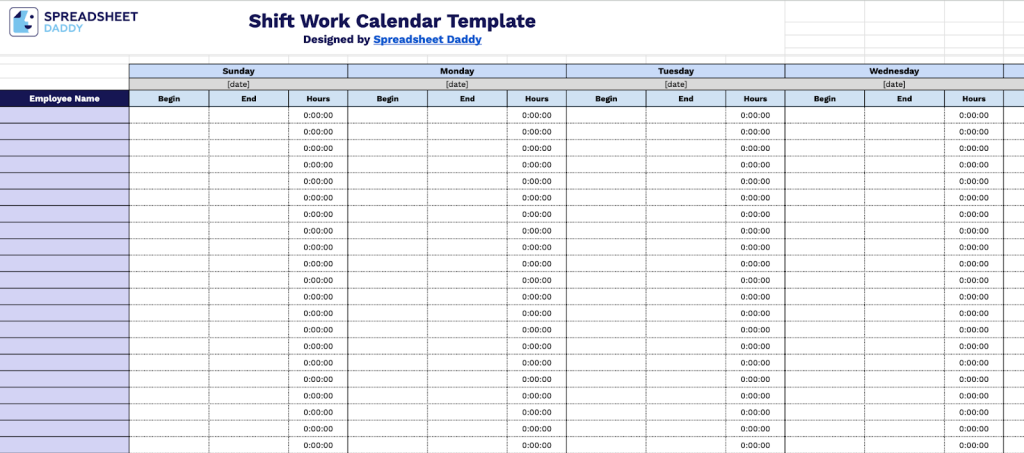
Our Shift Work Calendar Template provides a comprehensive weekly schedule for tracking employee shifts across seven days.
You can tailor the template by adding or removing columns as needed to fit your specific business requirements, such as including additional fields for breaks, overtime, or shift notes.
What’s included
- Weekly time tracking structure: Organized Sunday through Saturday layout with customizable date fields, allowing you to plan and track any weekly period. Each day includes dedicated Begin/End time columns and automatic Hours calculations for precise shift documentation.
- Multi-employee capacity: Accommodates multiple employees with individual rows for each team member. Enter employee names in the left column and track their complete weekly schedule across all seven days in a single consolidated view.
- Automated hours calculation: Built-in Hours fields for each day automatically calculate shift duration based on start and end times. A Total Hours column on the right aggregates each employee’s weekly hours for accurate payroll processing.
How to Use Our Shift Work Calendar Spreadsheet Template
1. To start planning your shifts, download the calendar as an Excel or PDF file, or make a copy of the Google Sheets version.
2. Enter employee names, shift start times, and end times, and the template does the rest. It automatically calculates daily hours and weekly totals for each employee, making payroll prep and schedule management much easier..