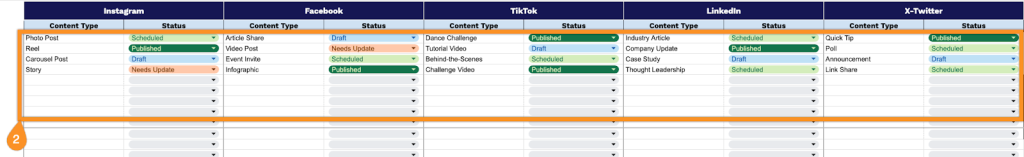Managing social media content across multiple platforms requires careful planning and organization. Without a structured approach, maintaining a consistent posting schedule and cohesive messaging can become overwhelming quickly.
A social media calendar provides a centralized system for planning and tracking your content.
This tool helps you stay organized, visualize your posting schedule, and coordinate your social media activities more effectively.
Our article provides a free social media calendar template available in three formats: Google Sheets, Excel, and PDF.
You can download and customize the template to fit your specific needs and workflow.
Quick Jump
ToggleWhat Is a Social Media Calendar Spreadsheet?
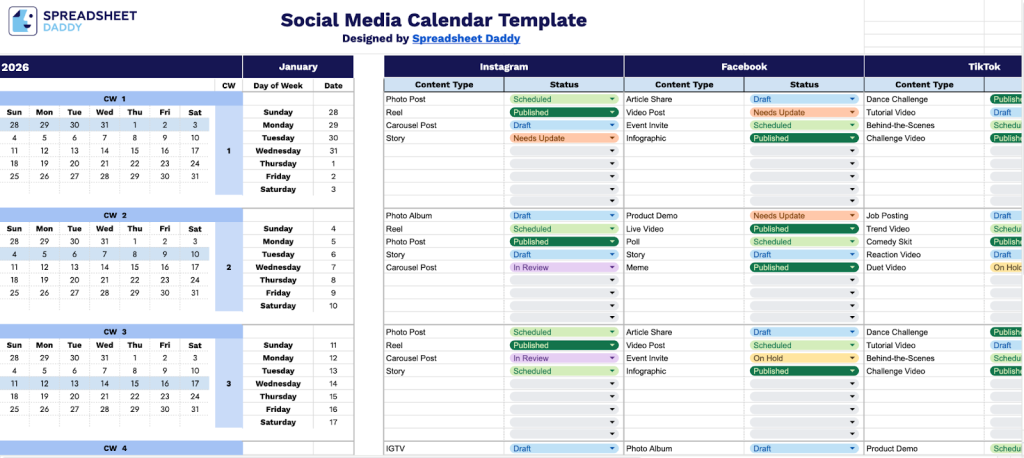
A social media calendar spreadsheet is a planning tool that helps organize and schedule social media content across multiple platforms in advance.
This spreadsheet format allows teams to visualize their content strategy, maintain consistent posting schedules, and collaborate more effectively on social media management.
Download Spreadsheet Daddy’s Free Social Media Calendar Spreadsheet
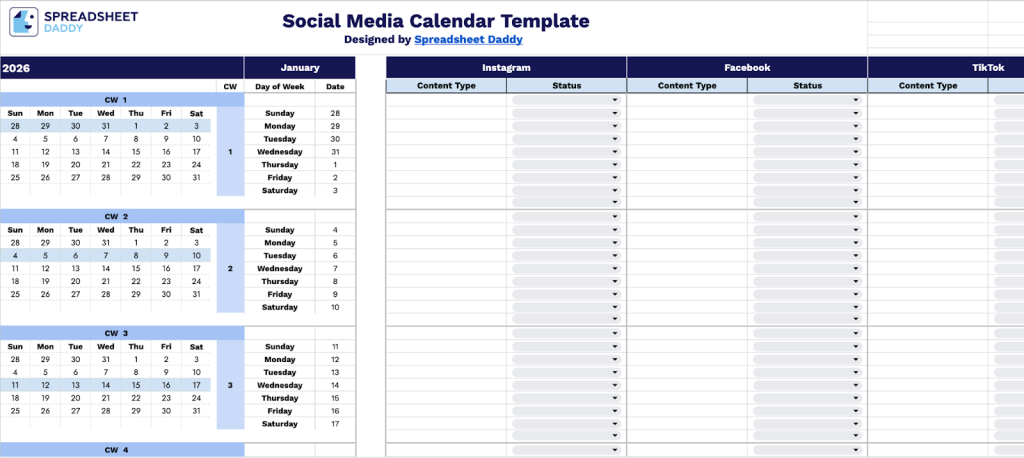
Our Social Media Calendar Template for 2026 helps you plan and organize your content strategy across multiple platforms throughout the year.
You can fully customize the template by adding or removing columns based on your specific needs, whether you want to include additional platforms, add fields for campaign tags, or simplify it to focus on just the channels most relevant to your business.
What’s included
- Full year 2026 calendar layout: Complete monthly views from January through December, organized by calendar weeks (CW 1-53) with day-of-week labels and dates. This provides a comprehensive annual overview for strategic content planning and scheduling across all twelve months.
- Multi-platform content planning: Dedicated columns for five major social media platforms, including Instagram, Facebook, TikTok, LinkedIn, and X-Twitter. This allows you to plan and track content across all channels simultaneously, ensuring a consistent cross-platform presence and messaging.
- Content organization fields: Each platform includes Content Type and Status fields for every day, which lets you categorize your posts (such as promotional, educational, or behind-the-scenes content) and track progress through stages like draft, scheduled, or published throughout the content creation workflow.
- Clean, print-ready design: Professional layout with clear date grids, organized rows for each day of the week, and ample space for noting content details. The streamlined format works equally well for both digital planning and physical printouts, facilitating team collaboration and reference.
How to Use Our Social Media Calendar Spreadsheet Template
1. Start planning your social media content by downloading the calendar as an Excel or PDF file, or make a copy in Google Sheets.
2. Record the content type and its status across all platforms and weekly slots in the provided sections.