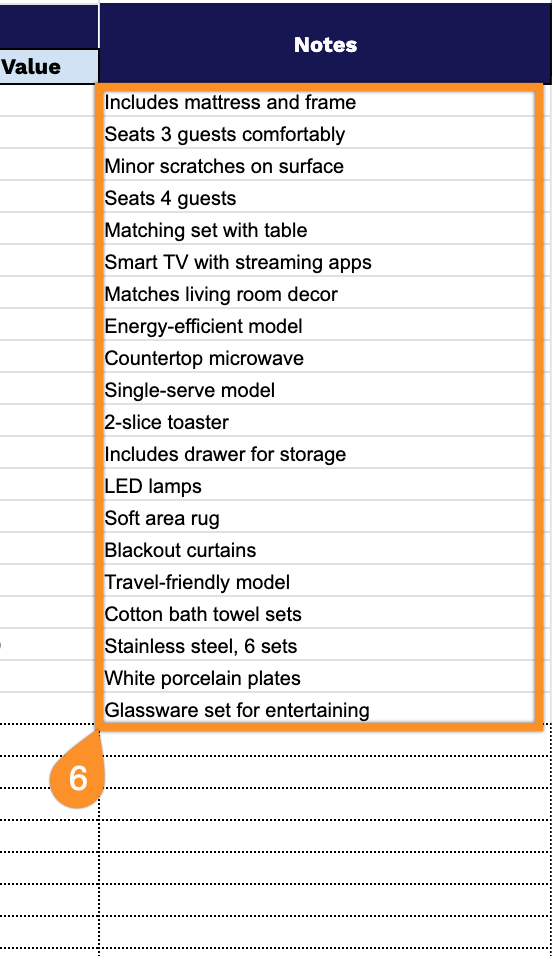Most Airbnb hosts begin by tracking their properties informally: a few notes in their phone, some receipts in a folder, basic details stored mentally. As the business grows, this approach becomes harder to maintain.
Details about property amenities, maintenance schedules, and expenses become scattered across different places, making it difficult to get a clear picture of your operation.
Our free Airbnb inventory spreadsheet template provides a centralized system for managing all your property information.
Available in Google Sheets, Excel, and PDF formats, this template is designed for hosts managing their properties, providing an organized approach to running your rental business without the need for specialized software.
Quick Jump
ToggleWhat Is an Airbnb Inventory Spreadsheet?
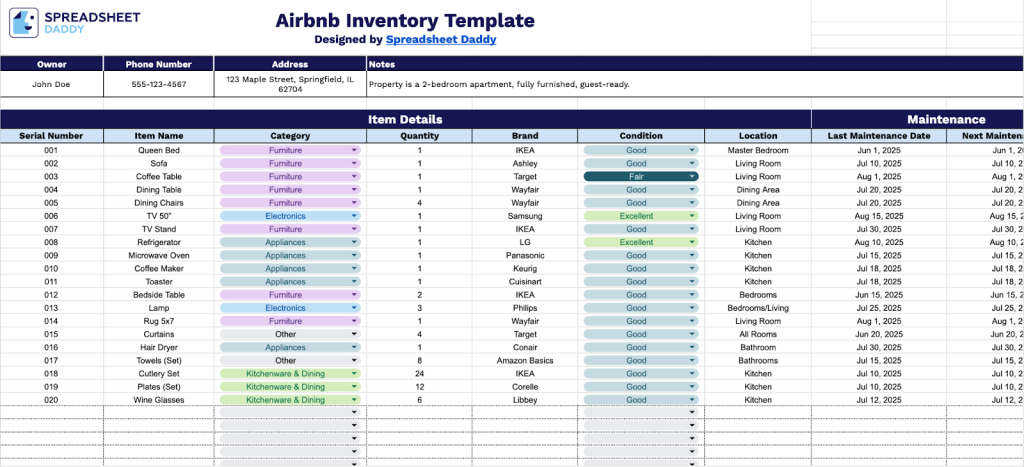
An Airbnb inventory spreadsheet is a detailed list that documents all the items, furnishings, and amenities available in a rental property.
This organizational tool is essential for ensuring the property remains well-equipped, tracking wear and tear, and maintaining consistency between guest stays.
Download Spreadsheet Daddy’s Free Airbnb Inventory Management Spreadsheet
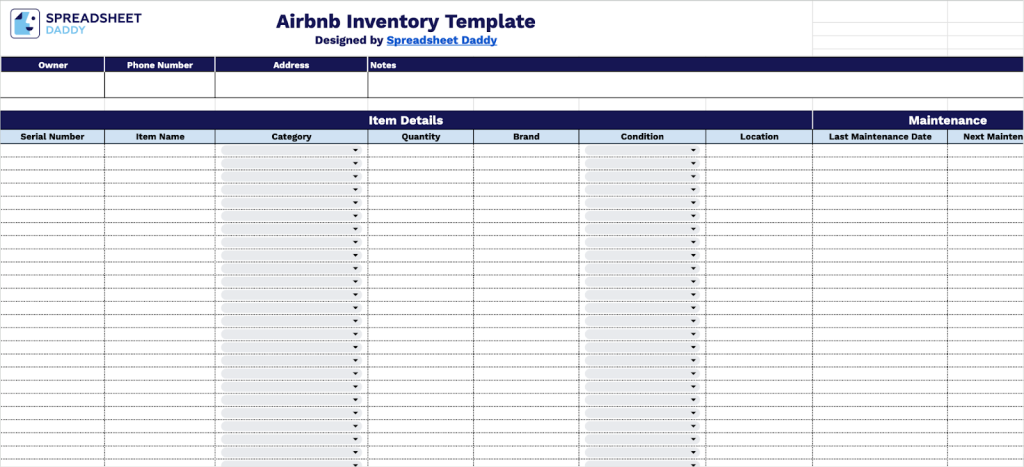
Our comprehensive Airbnb Inventory Template helps property owners track and manage all items in their rental properties.
The template provides a centralized system for monitoring equipment, scheduling maintenance, and maintaining accurate records for insurance and accounting purposes. You can customize it by adding or removing columns based on your specific needs.
What’s included
- Comprehensive property header section: Owner contact details, phone number, property address, and a dedicated notes field for property-specific information at the top of the template. This ensures all essential property documentation is centralized in one location for easy reference.
- Detailed item tracking columns: Serial number, item name, category, quantity, brand, condition status, and precise location fields to maintain complete visibility of every asset. This systematic organization helps prevent loss and simplifies inventory audits.
- Maintenance management system: Built-in tracking with “Last Maintenance Date” and “Next Maintenance Date” columns to help property owners stay on top of upkeep schedules. This proactive approach prevents costly emergency repairs and extends the lifespan of your assets.
- Financial and purchase documentation: Purchase date, purchase price, store information, warranty details, total value, and insured value columns with automatic calculation fields. This comprehensive financial tracking supports insurance claims and facilitates tax documentation when necessary.
- Pre-formatted for 60+ items: Ready-to-use spreadsheet with 60+ pre-formatted rows that allow immediate data entry without any setup time, plus a notes column for item-specific details. The clean layout saves time and ensures consistency across all your inventory entries.
How to Use Our Airbnb Inventory Spreadsheet Template
1. Get your copy of this template through Google Sheets duplication or by downloading it in Excel or PDF format.
2. Record the owner’s complete name, contact number, and address. Put any extra details in Notes.
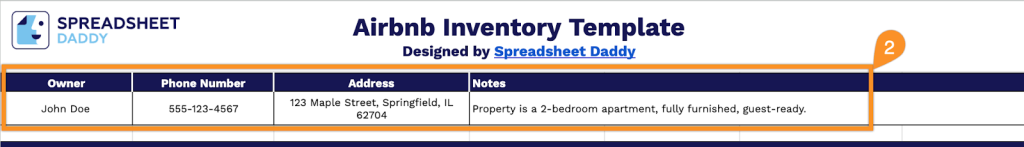
3. Complete the Item Details section by entering all essential property information:
- Serial Number: Enter the unique identifier assigned to each item for tracking and insurance purposes.
- Item Name: Specify the complete name and description of the furniture, appliance, or amenity.
- Category: Select the appropriate classification (Electronics, Appliances, Furniture, Jewelry & Watches, etc.).
- Quantity: Record the total number of identical items available in the property.
- Brand: Include the manufacturer or brand name associated with the item.
- Condition: Document the current state of the item (New, Excellent, Good, Fair, etc.).
- Location: Specify the exact placement within the property (main bedroom, kitchen, living room, etc.).
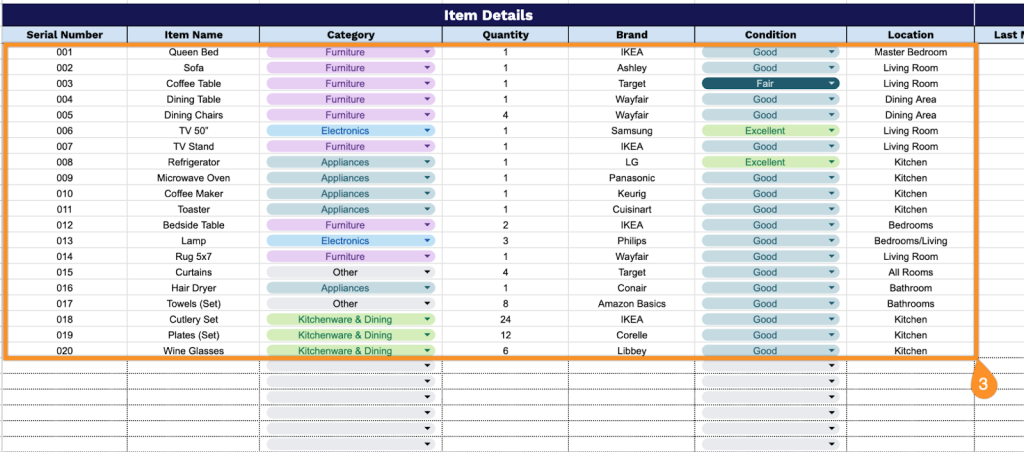
4. Track maintenance schedules in the Maintenance section to ensure property upkeep:
- Last Maintenance Date: Record when the item was last serviced, cleaned, or inspected.
- Next Maintenance Date: Enter the scheduled date for upcoming maintenance or replacement consideration.
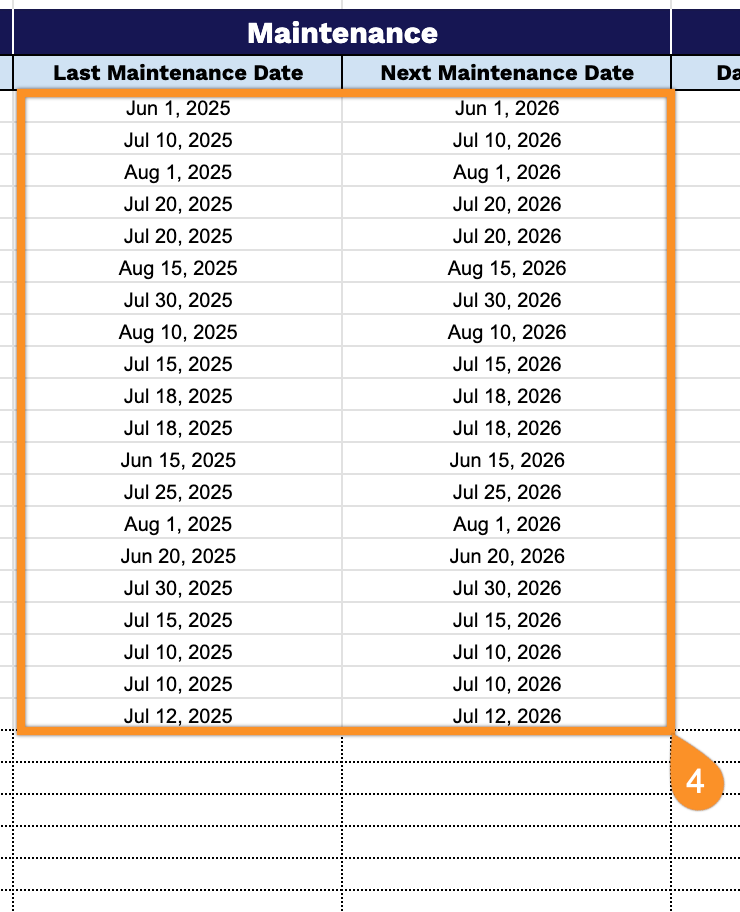
5. Document financial information in the Purchase Information section for asset management and insurance:
- Date Purchased: Enter the acquisition date of the item for depreciation tracking.
- Purchase Price: Record the original cost paid for the item.
- Store: Include the retailer or vendor where the item was purchased for warranty claims.
- Warranty Details: Document warranty duration, coverage terms, and expiration dates.
- Total Value: The template automatically calculates the combined estimated value of all units.
- Insured Value: Enter the replacement cost coverage amount for each item.
- Total Insured Value: The template automatically records the aggregate insurance coverage for all inventory items.
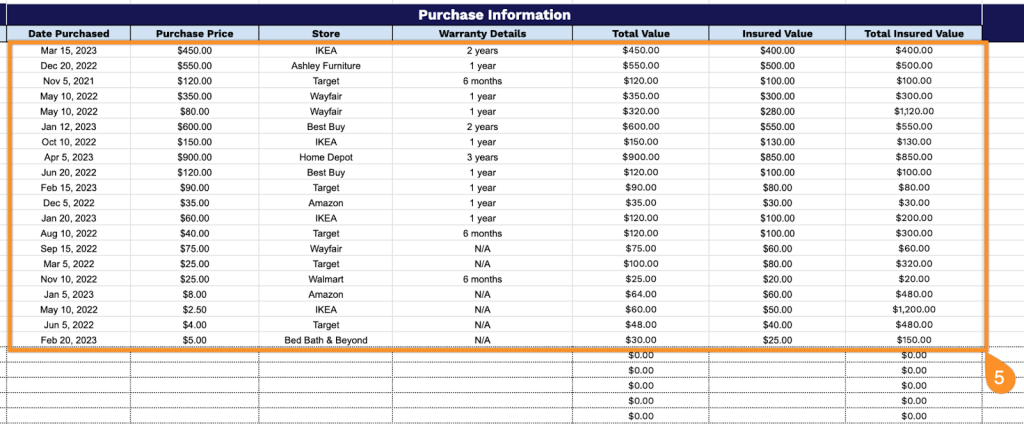
6. Document additional observations and guest feedback in the Notes field to improve your property management and guest experience decisions.