Whether you’re running a small business, freelancing, or need to document transactions, having professional receipt templates at your fingertips can save you time and hassle.
To save you time, we’ve compiled the best free receipt templates available in 2025 for Google Sheets, Excel, Word, Google Docs, and PDF.
These templates are entirely free to download and easy to customize, enabling you to create professional receipts in just minutes.
Quick Jump
ToggleWhat Is a Receipt Spreadsheet?
A receipt spreadsheet template is a pre-formatted document used to organize and track purchase receipts and expenses in a structured way.
This template helps individuals and businesses maintain accurate financial records, simplify expense reporting, and prepare for tax season.
Why Use Our Receipt Spreadsheet Templates?
Our receipt spreadsheet templates offer a professional and organized way to document transactions and maintain accurate financial records for your business.
Available in Google Sheets, Excel, Word, Google Docs, and PDF formats, these templates offer flexibility to work with whatever platform suits your workflow best.
With pre-formatted fields for payment details, itemized descriptions, pricing breakdowns, and tax calculations, you can quickly generate clear receipts that satisfy both accounting requirements and customer expectations, saving you valuable time while ensuring consistency and professionalism in all your business transactions.
What’s Included
- Customizable company and contact placeholders: The header section features editable bracketed fields for Company Name, Email, Address, and Phone Number, allowing you to update your business information quickly. This will enable you to personalize the receipt for any organization or individual seller.
- Flexible customer billing section: The “Bill/Sold To” area features editable placeholders for customer details, including Name, Email, Address, and Phone Number. The templates include fields for Payment Date, Receipt No., Salesperson, and Payment Method to document complete transaction information.
- Itemized description table: A structured table with Description, Quantity, Unit Cost, and Amount columns provides rows for listing products or services. The Amount field for each row is calculated automatically by multiplying the Quantity and Unit Cost values you enter, eliminating manual math errors.
- Automated financial calculation section: The bottom-right summary includes fields where Subtotal, Tax Amount, and Total Amount Due are calculated automatically based on the data you enter. You can manually input the Tax Rate percentage and Shipping and Handling Costs, while the template handles the mathematical calculations to ensure accuracy.
- Professional notes area and closing message: A dedicated Notes section provides space for payment terms, return policies, or special instructions.
Top 10 Free Receipt Spreadsheet Templates
We’ve compiled a collection of free receipt spreadsheet templates designed to streamline your expense tracking and record-keeping.
Take a look at these ready-to-use options:
1. Simple Receipt Template
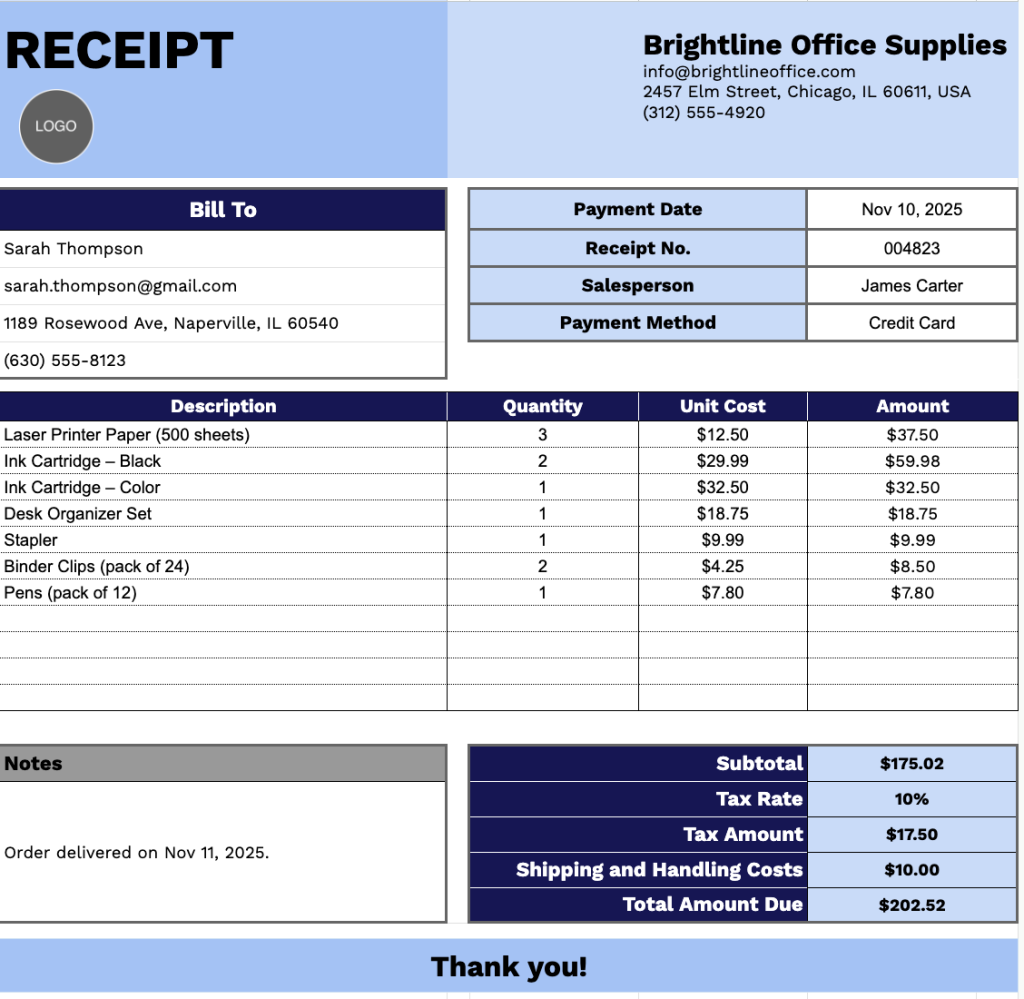
Our Simple Receipt Template features a streamlined design that eliminates clutter while maintaining all necessary transaction information in a clear and easy-to-read format.
2. Blank Receipt Template
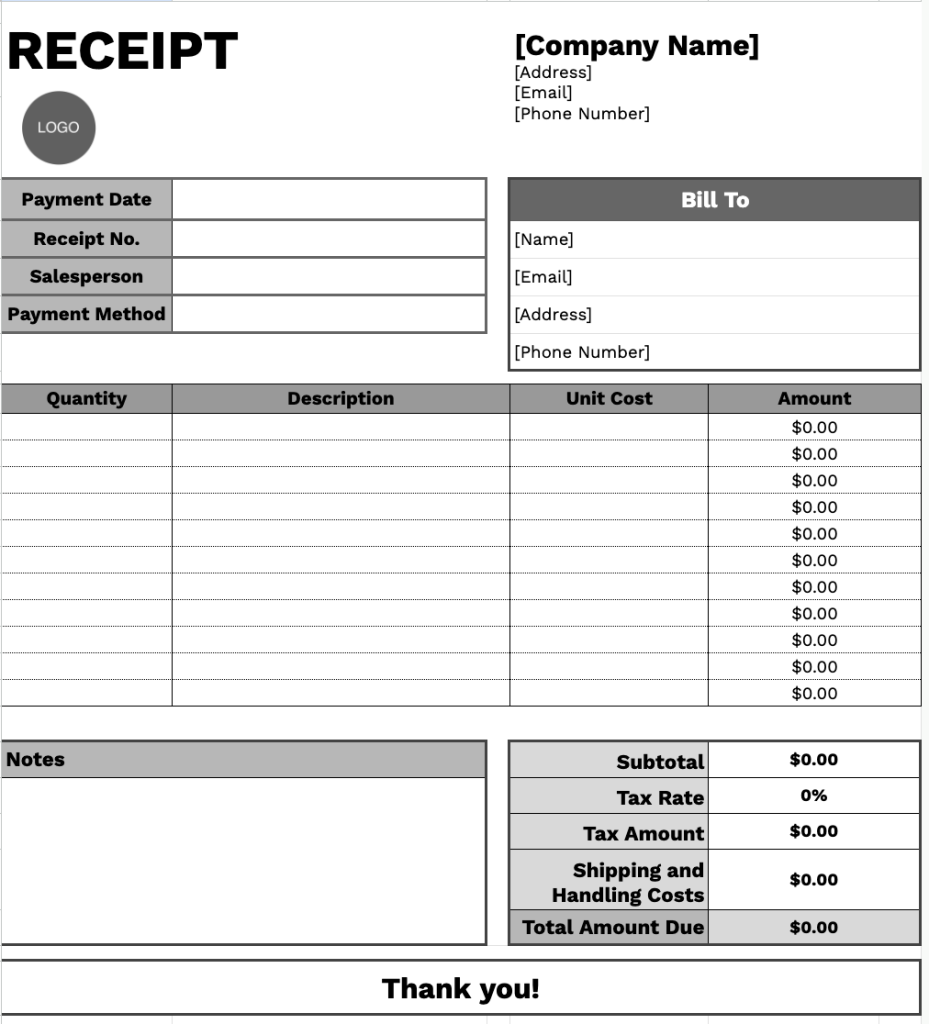
This template provides a clean foundation for creating professional receipts without any pre-filled information or formatting constraints.
3. Printable Receipt Template
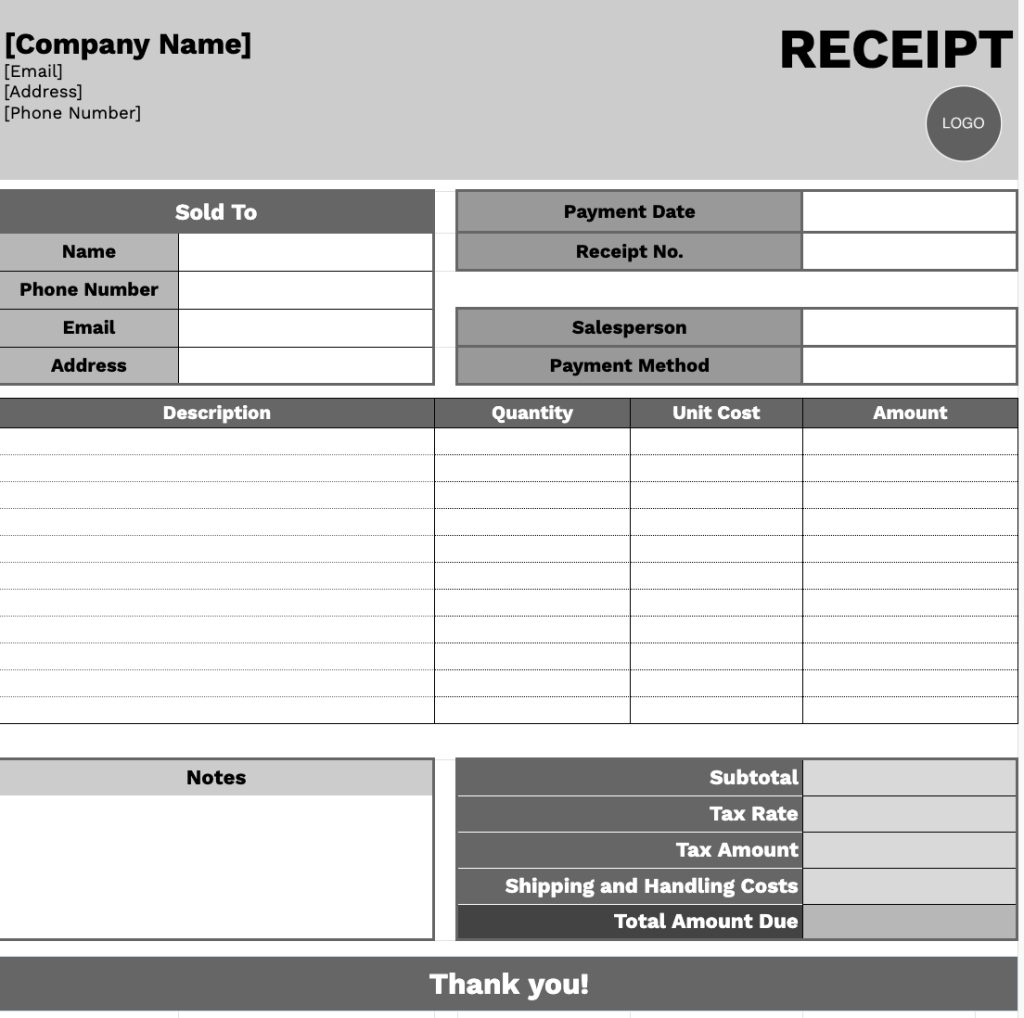
This template is designed explicitly with print-friendly formatting to ensure clear, legible receipts on any standard printer.
4. Generic Receipt Template
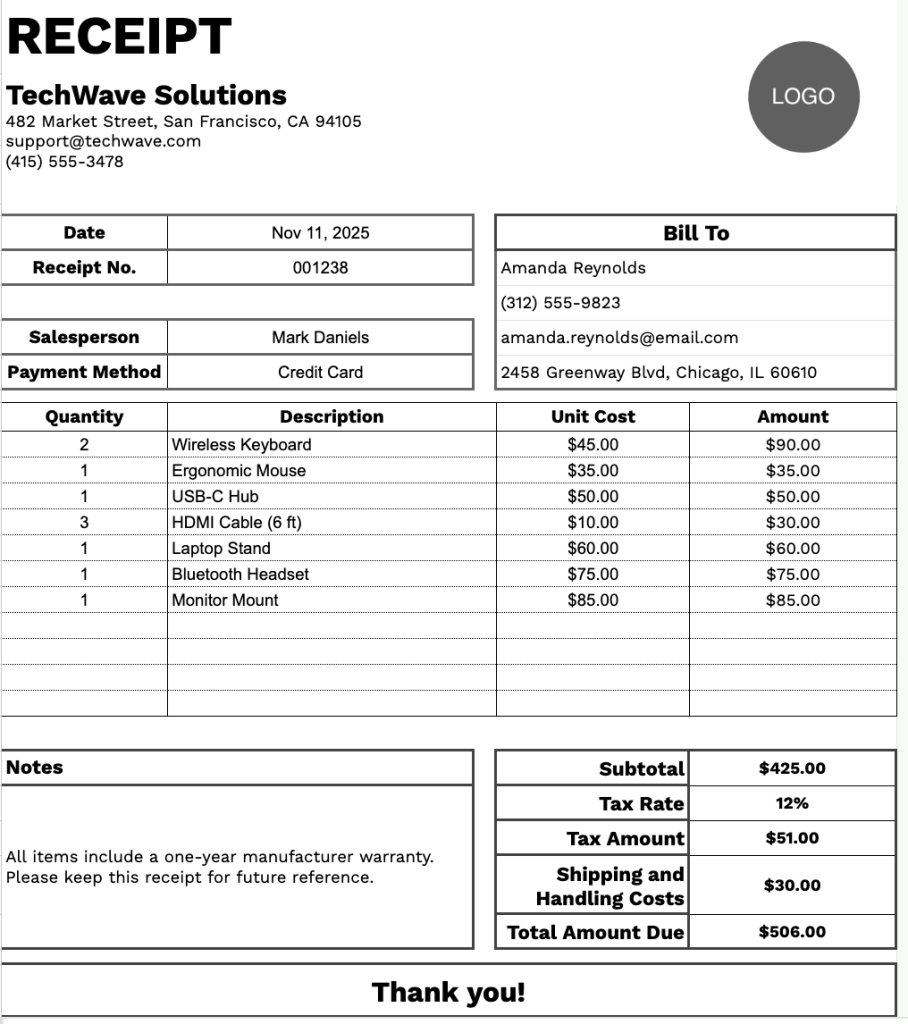
Our Generic Receipt Template works across any industry or business type, eliminating the need for sector-specific terminology or specialized fields.
5. Basic Receipt Template
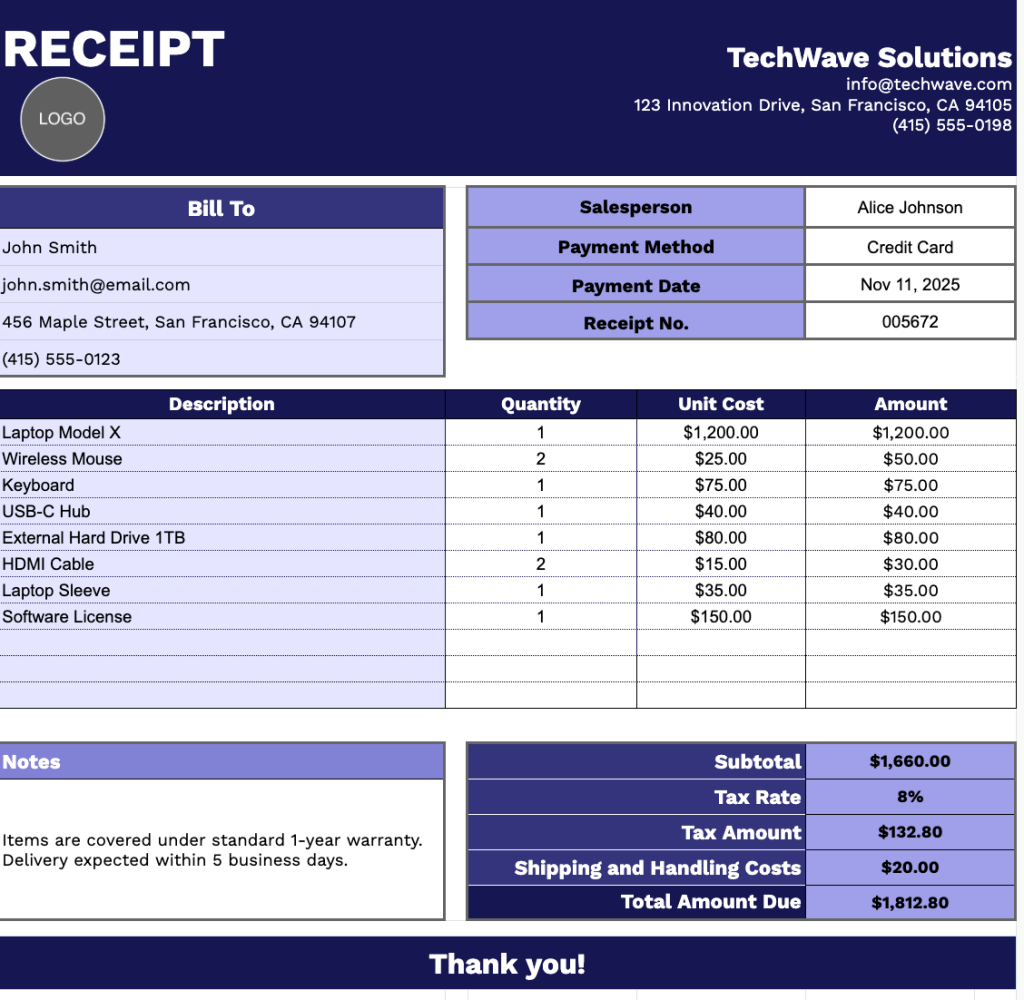
Our Basic Receipt Template includes only the fundamental elements necessary to document a sale, without any complex or unnecessary components, along with a universal design.
6. Payment Receipt Template
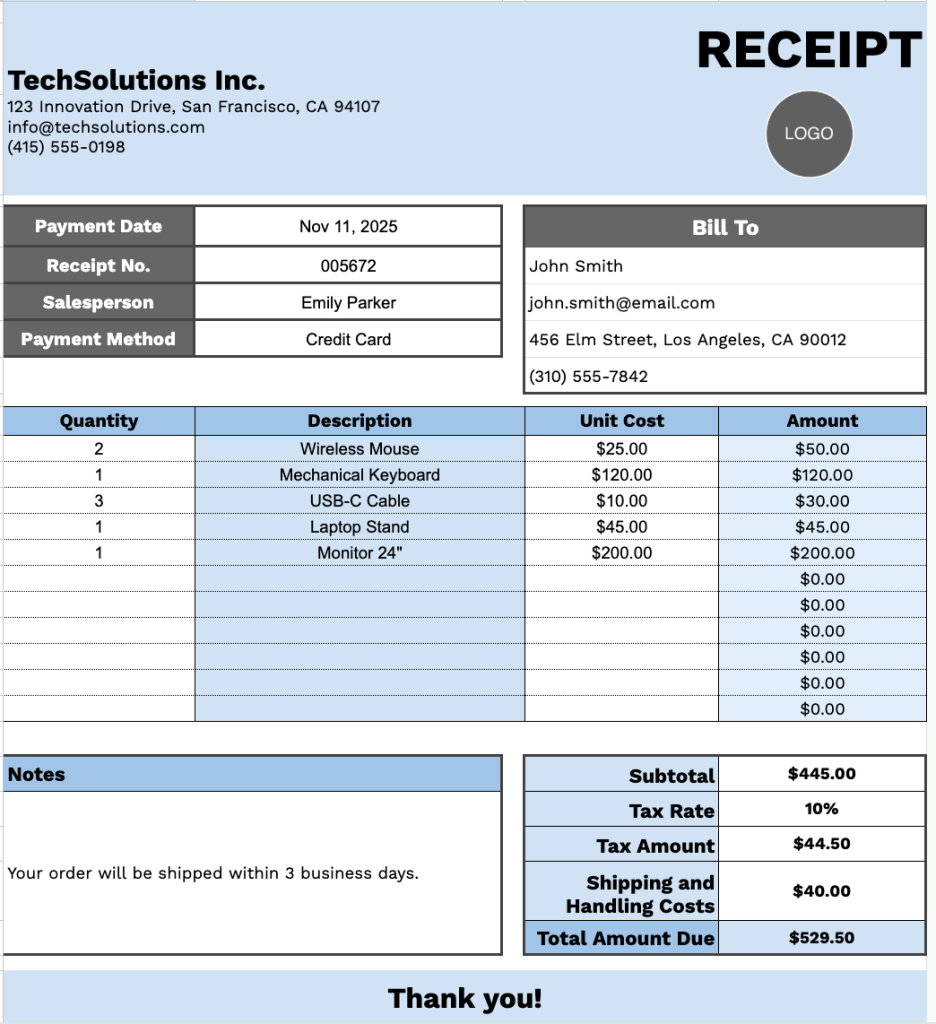
This template emphasizes payment confirmation with clear documentation of how and when funds were received from customers.
7. PDF Receipt Template
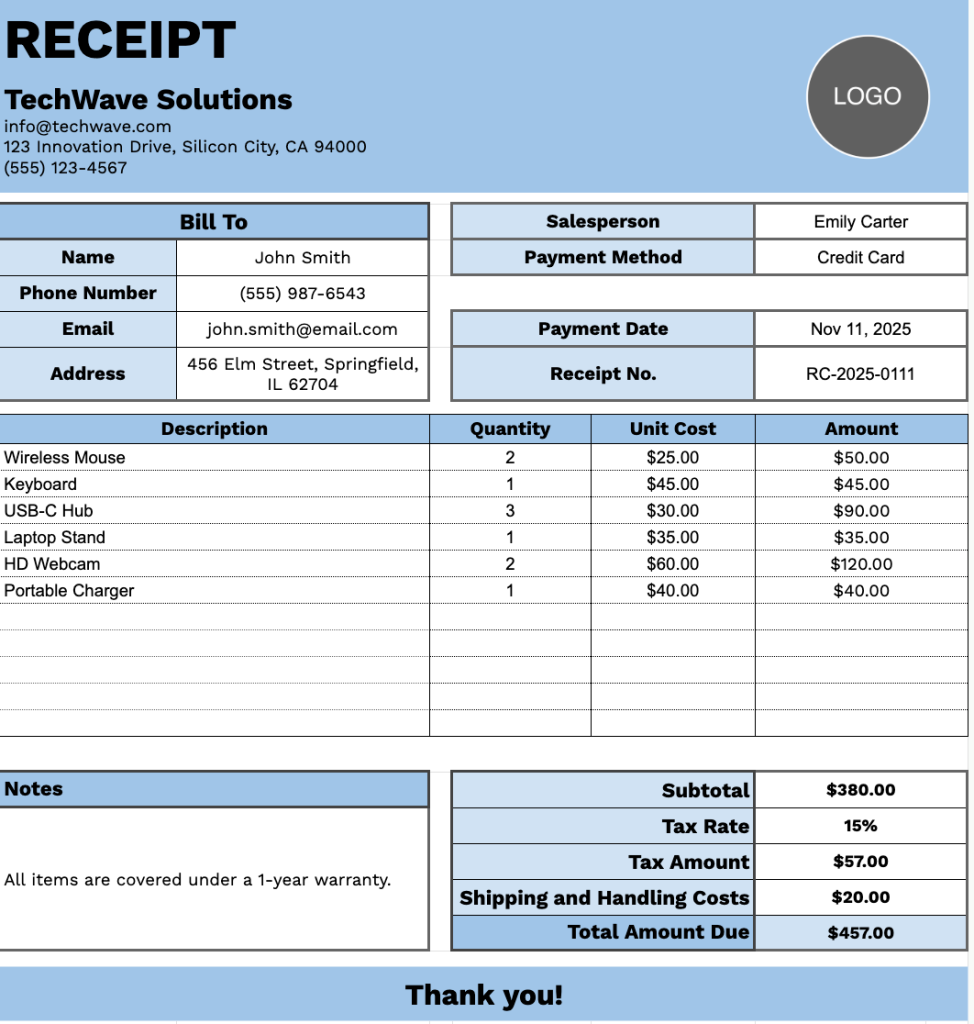
This PDF Receipt Template is optimized for digital distribution and electronic record-keeping with formatting that maintains consistency across all devices and platforms.
8. Microsoft Word Receipt Template
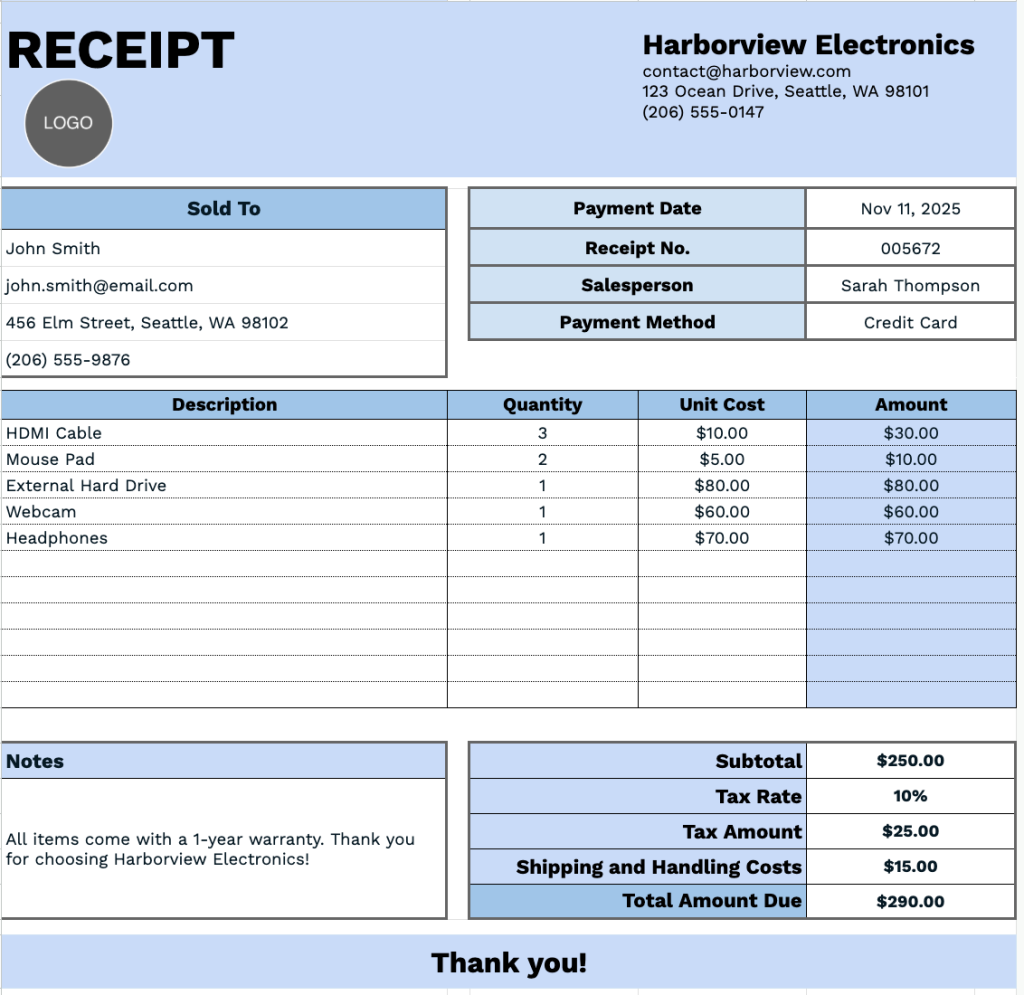
Our Word Receipt Template is designed for easy editing in Microsoft Word, allowing for quick customization of text, fonts, and layout without the need for specialized software.
9. Microsoft Excel Receipt Template
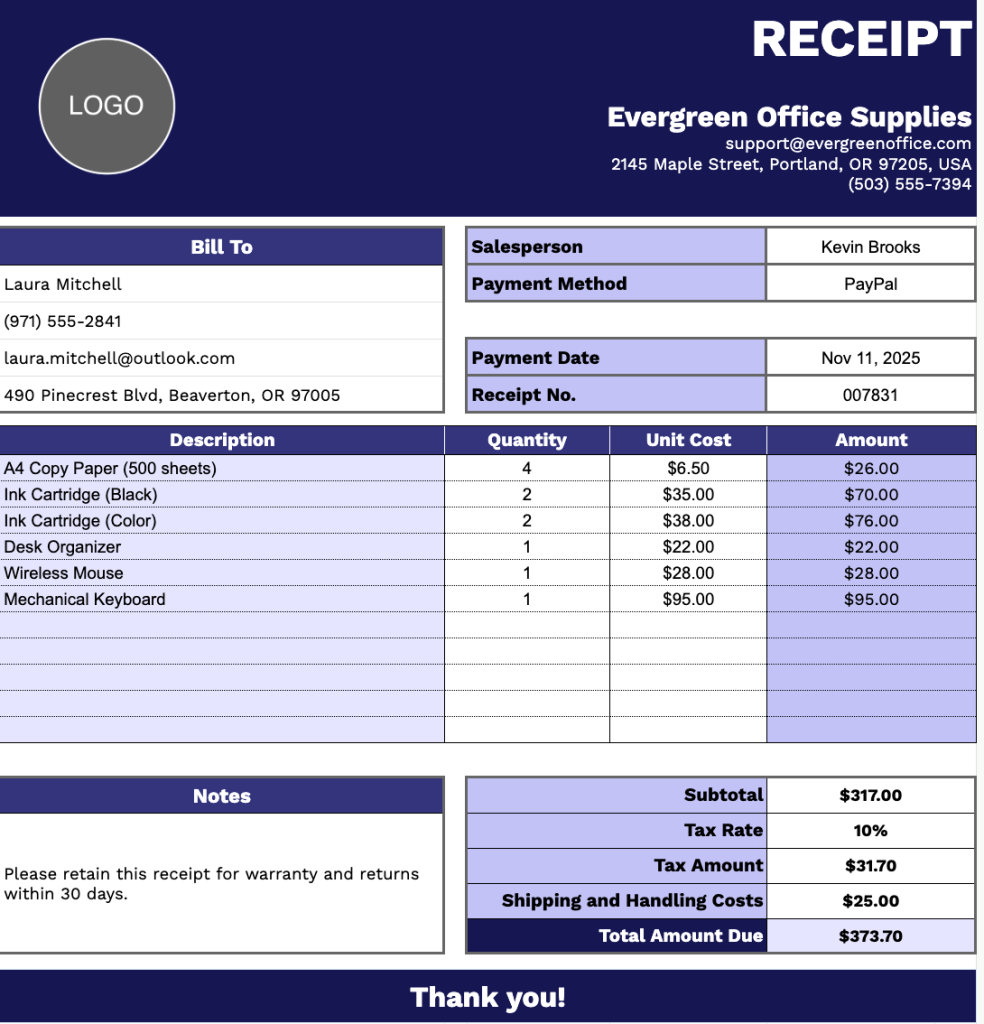
This template utilizes Excel’s calculation capabilities to automatically calculate totals, taxes, and amounts using built-in formulas.
10. Google Sheets Receipt Template
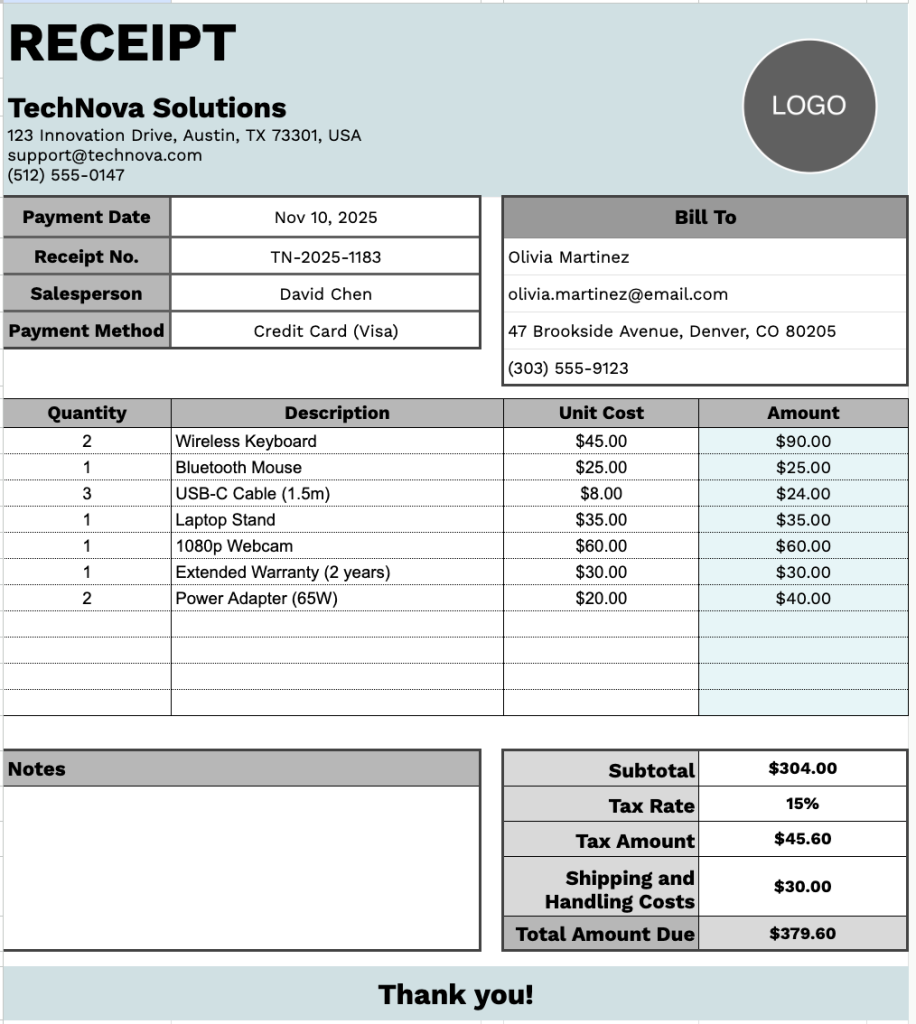
Our Google Sheets Receipt Template combines spreadsheet automation with cloud storage, allowing you to generate receipts that are instantly saved and accessible across all your devices.
Explore More Receipt Templates Designed by Spreadsheet Daddy
Alongside standard receipt designs, we’ve curated a handpicked collection of specialized receipt templates that fit specific business types and transaction needs.
Whether you run a freelance service, a retail shop, or a subscription business, you’ll find a template created with you in mind.
Explore these purpose-built options below: